Voip Benefits And Drawbacks: What to Consider
January 17, 2025

Voice over Internet Protocol (VoIP) has revolutionized business communication. At PanTerra Networks, we've seen firsthand how this technology can transform operations.
However, like any system, VoIP comes with its own set of benefits and drawbacks. Understanding these is crucial for businesses considering the switch to internet-based calling.
How VoIP Transforms Business Communication
VoIP technology has revolutionized business communication, offering benefits that surpass traditional phone systems. This technology improves operational efficiency and reduces costs for companies of all sizes.
Slashing Communication Costs
VoIP significantly cuts communication expenses. Businesses can reduce their phone bills by 30% to 50% by adopting VoIP, with plans costing less than $20 per line (compared to approximately $50 for traditional landlines). International calls, often a major expense for global businesses, see savings of up to 90% with VoIP technology.
Enhancing Workplace Flexibility
VoIP systems enable unprecedented workplace flexibility. Employees make and receive calls from any location with an internet connection, supporting remote work and travel. This flexibility leads to substantial savings; businesses can save $11,000 annually per employee by allowing remote work (according to Global Workplace Analytics).
Advanced Features for Improved Efficiency
Modern VoIP systems include advanced features that streamline communication processes. Auto-attendants direct calls efficiently, while voicemail-to-email transcription allows employees to quickly scan messages. These features (often included at no extra cost) boost productivity and customer service quality.
Scalability for Growing Businesses
As businesses expand, their communication needs evolve. VoIP systems offer unparalleled scalability, allowing companies to add or remove lines without purchasing additional hardware or dedicated lines. This flexibility ensures that the communication system grows with the business, avoiding costly overhauls.
Seamless Integration with Business Software
VoIP's ability to integrate with other business software changes the game for many organizations. Connecting VoIP systems with Customer Relationship Management (CRM) tools enhances customer interactions and streamlines workflows. This integration can lead to lower costs by up to 75%, global reach, better access to customer data, and 300% more conversions.

While VoIP offers numerous advantages, businesses must also consider potential drawbacks before implementation. The next section explores these challenges to provide a comprehensive understanding of VoIP technology.
VoIP Challenges: What You Need to Know
Internet Dependency and Quality Concerns
VoIP's reliance on internet connectivity serves as both its strength and weakness. A stable internet connection is essential for maintaining call quality. Industry standards recommend a minimum bandwidth of 1.6 Mbps for 20 concurrent VoIP calls using the G.711 codec. However, even with sufficient bandwidth, issues like latency and jitter can affect call quality. Latency over 150 milliseconds can lead to noticeable delays in conversation, while jitter results in choppy audio.

To address these issues, businesses should monitor their network performance regularly. Many VoIP providers offer tools to assist with this task. Additionally, configuring routers to prioritize VoIP traffic can enhance call quality by ensuring sufficient bandwidth for voice calls.
Initial Implementation Costs
While VoIP can lead to significant long-term savings, the initial setup may involve some costs. These can include upgrading network infrastructure, purchasing compatible devices, or training staff. However, these costs often pale in comparison to the expense of traditional PBX systems (which can cost upwards of $2,000 per user).
It's worth noting that cloud-based VoIP solutions often require minimal upfront investment, making the transition more budget-friendly for many businesses. Basic installation costs for a VoIP system range from $100 to $200 for each user.
Security Considerations in VoIP
As with any internet-based technology, VoIP systems can fall prey to cyber threats. Common concerns include eavesdropping, phishing attacks, and malware. However, modern VoIP providers implement robust security measures to protect communications.
When selecting a VoIP provider, businesses should look for features such as end-to-end encryption, two-factor authentication, and regular security updates. These measures (when implemented correctly) can significantly reduce the risk of security breaches.
Adapting to New Technology
The transition to VoIP may require employees to adapt to new interfaces and features. While this learning curve is generally short, it's important to factor in time for training and adjustment. Many providers offer user-friendly interfaces and provide training resources to ease this transition.
To ensure a smooth implementation, businesses should develop a comprehensive training plan. This might include hands-on sessions, video tutorials, and readily available support resources. The long-term benefits of increased productivity and improved communication often outweigh the short-term challenges of adaptation.
Understanding these potential drawbacks allows businesses to prepare for a successful VoIP implementation. With proper planning and the right provider, many of these challenges can be effectively managed or mitigated. The next section will explore key considerations for businesses as they prepare to implement VoIP systems.
How to Successfully Implement VoIP
Evaluate Your Network Infrastructure
Before you implement VoIP, assess your current network infrastructure. This step identifies potential bottlenecks that could affect call quality. Conduct a network assessment to measure the Mean Opinion Score (MOS), which has been the most commonly-used metric to measure overall voice call quality for decades. Try to achieve a minimum upload speed of 100 kbps per device for optimal performance. If your network falls short, upgrade to CAT-6 or CAT-5e cables to improve performance.

Implement Quality of Service (QoS) settings on your router. This action prioritizes VoIP traffic, ensuring clear calls even during peak network usage. Many businesses overlook this step, which leads to unnecessary quality issues.
Choose Between Cloud-Based and On-Premises Solutions
When you select between cloud-based and on-premises VoIP solutions, consider your business's specific needs. Cloud-based systems provide greater flexibility and lower upfront costs. They suit businesses with multiple locations or remote workers. On-premises solutions offer more control but require significant initial investment and ongoing maintenance.
For most small to medium-sized businesses, cloud-based VoIP is the superior choice. It offers scalability, regular updates, and reduced IT burden. However, larger enterprises with specific security requirements might prefer on-premises solutions.
Select the Right VoIP Provider
Choosing the right VoIP provider is essential. Look for providers offering high uptime guarantees (99.999% uptime is ideal). This level of reliability is necessary for businesses that can't afford communication downtime.
Consider providers that offer comprehensive feature sets without hidden costs. Many providers advertise low rates but charge extra for essential features like call forwarding or voicemail-to-email. Avoid these pitfalls by carefully reviewing pricing structures.
Don't overlook customer support. Opt for providers offering 24/7 support, preferably with multiple contact methods. This ensures you can quickly resolve any issues that arise, minimizing disruption to your business.
Ensure Robust Security Measures
Select a provider that offers strong security measures. Look for end-to-end encryption, two-factor authentication, and regular security audits. These features protect your communications from potential threats.
PanTerra Networks, for example, offers Multi-Factor Authentication and full HIPAA compliance, delivering increased security while ensuring full encryption.
Final Thoughts
VoIP benefits and drawbacks impact businesses of all sizes. This technology offers significant advantages, including cost savings on long-distance calls, increased flexibility, and advanced features that transform business communications. However, challenges such as internet dependency and potential quality issues require careful consideration for informed decision-making.
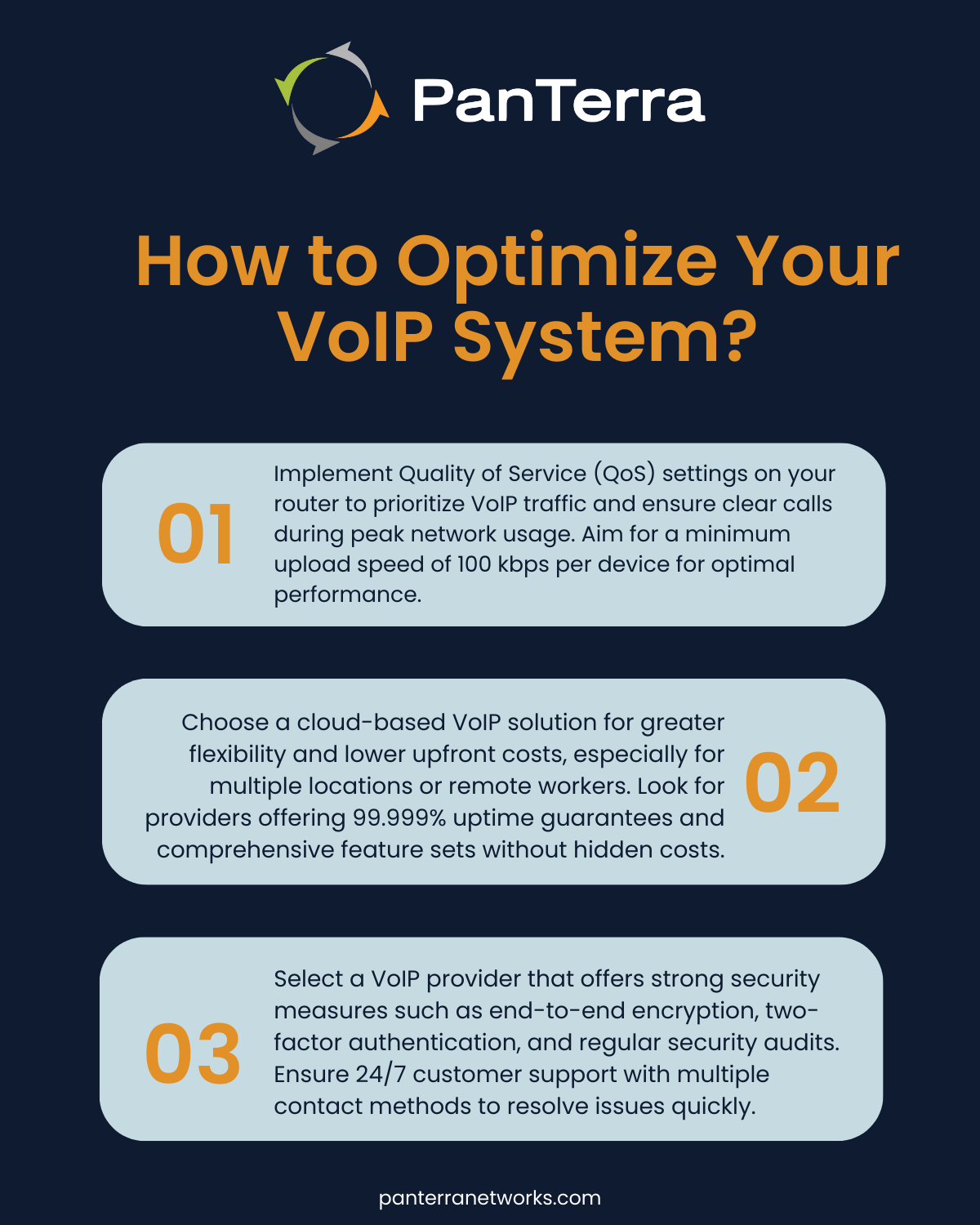
Successful VoIP implementation demands thorough planning and evaluation of current network infrastructure. Businesses must choose between cloud-based and on-premises solutions, and select the right provider to maximize benefits and mitigate potential drawbacks. As internet infrastructure and VoIP technology evolve, we expect improvements in call quality, security measures, and innovative features.
PanTerra Networks offers a secure, all-in-one cloud communication platform for businesses seeking a comprehensive VoIP solution. Their system integrates video conferencing, team messaging, and file sharing into a single platform, providing tools for seamless collaboration and enhanced productivity. PanTerra's partnership with Five9 for Contact Center solutions further expands the capabilities available to businesses looking to optimize their communications.
.jpg?width=500&height=500&name=Are%20you%20Getting%20a%20Good%20Deal%20(1).jpg)
Comments