PBX Migration: 5 Reasons Projects Fail After 90 Days
November 11, 2025
.jpg)
Remember the last time your phone system went down?
If you're like the 130-employee company we recently helped, that 10-year-old PBX probably caused more headaches than it's worth.
One IT admin told us their Vonage support was "as useful as the g in lasagna" – and they weren't alone.
After analyzing hundreds of migration stories, we've discovered that companies switching to unified communications platforms report 50% cost savings while gaining capabilities they never knew they needed.
The key lies in orchestrating a seamless transition that your team will actually thank you for.
What’s really costing you when you keep a legacy PBX?
Your legacy system's true cost extends far beyond that monthly invoice.
One company with 64+ branches discovered a $45k overcharge during contract review, while others report "auto-renewal traps" that lock them into declining service quality.
Many organizations discover billing irregularities only after years of vendor loyalty, often during contract renewal negotiations.
The real kicker? Many businesses don't realize they're paying for features they can't even access.
Those "grandfathered" plans often exclude capabilities like mobile integration, advanced call routing, or API connections that could transform your operations.
Meanwhile, you're locked into contracts that penalize you for wanting to upgrade.
We've seen companies paying premium prices for systems that haven't been meaningfully updated since 2015, while their competitors leverage AI-powered routing and omnichannel integration at half the cost.
How does communication fragmentation hurt everyday work?
When companies experience packet loss regularly, the impact ripples through every department.
Remote workers struggle with unreliable connections, while office staff clings to desk phones because "that's how we've always done it."
Symptoms to watch for:
- Staff juggling 3–7 separate communication apps.
- Screen pops that show only one channel (e.g., email) while hiding call/chat history.
- CRM integrations that fail during handoffs — dropped calls, lost caller ID, or blank records.
- IT tracking tool usage in spreadsheets because vendors don’t give coherent reporting.
Real impact: Support agents working blind; customers repeating their story. That’s the opposite of “unified” communications.
I recently worked with a healthcare organization where nurses spent 15 minutes daily just trying to reach doctors through their outdated paging system.
Multiply that across 200 staff members, and you're looking at 50 hours of lost productivity every single day.
You're dealing with a communication barrier that costs both money and opportunities.
Cloud or Hybrid — which migration path wins?
The "everything's moving to cloud" mentality doesn't fit every situation.
Companies with security requirements stricter than HIPAA need careful consideration.
Yet, those who made the switch report transformative results: one 250-user deployment achieved flawless stability, while others discovered dramatic cost reductions with $8/user pricing plans through strategic partnerships.
Pure cloud works brilliantly for businesses ready to embrace streamlined workflows.
A 400-line company that switched entirely to Streams.AI reported bulletproof reliability with zero on-premise equipment to maintain.
However, hybrid deployments make sense when you have specific compliance requirements.
A financial services firm we partnered with kept their secure voice recording on-premise while moving everything else to the cloud.
The lesson is to not let vendors push you into their preferred model. Choose based on your actual needs.
How should you time the transition to avoid downtime?
Smart migrations happen in phases.
Proven approach:
- Start with a pilot (10–15 power users).
- Run both systems in parallel for ~30 days.
- Iterate, document lessons, and use internal champions to accelerate adoption.
- Prioritize tech-savvy teams (IT, sales) first; defer fax-centric or highly-regulated groups until later.
This works because parallel operation uncovers edge cases before they become crises, and champions solve resistance.
Companies successfully move their workforce by starting with pilot groups, maintaining both systems temporarily.
Start with your most tech-savvy department – usually IT or sales. Run both systems in parallel for 30 days, allowing natural adoption rather than forced conversion.
Document every migration challenge and success, and then move to the next department, armed with lessons learned and internal champions.
By the time you reach the accounting team (who still needs those three fax lines), you'll have refined the process and built overwhelming internal support.
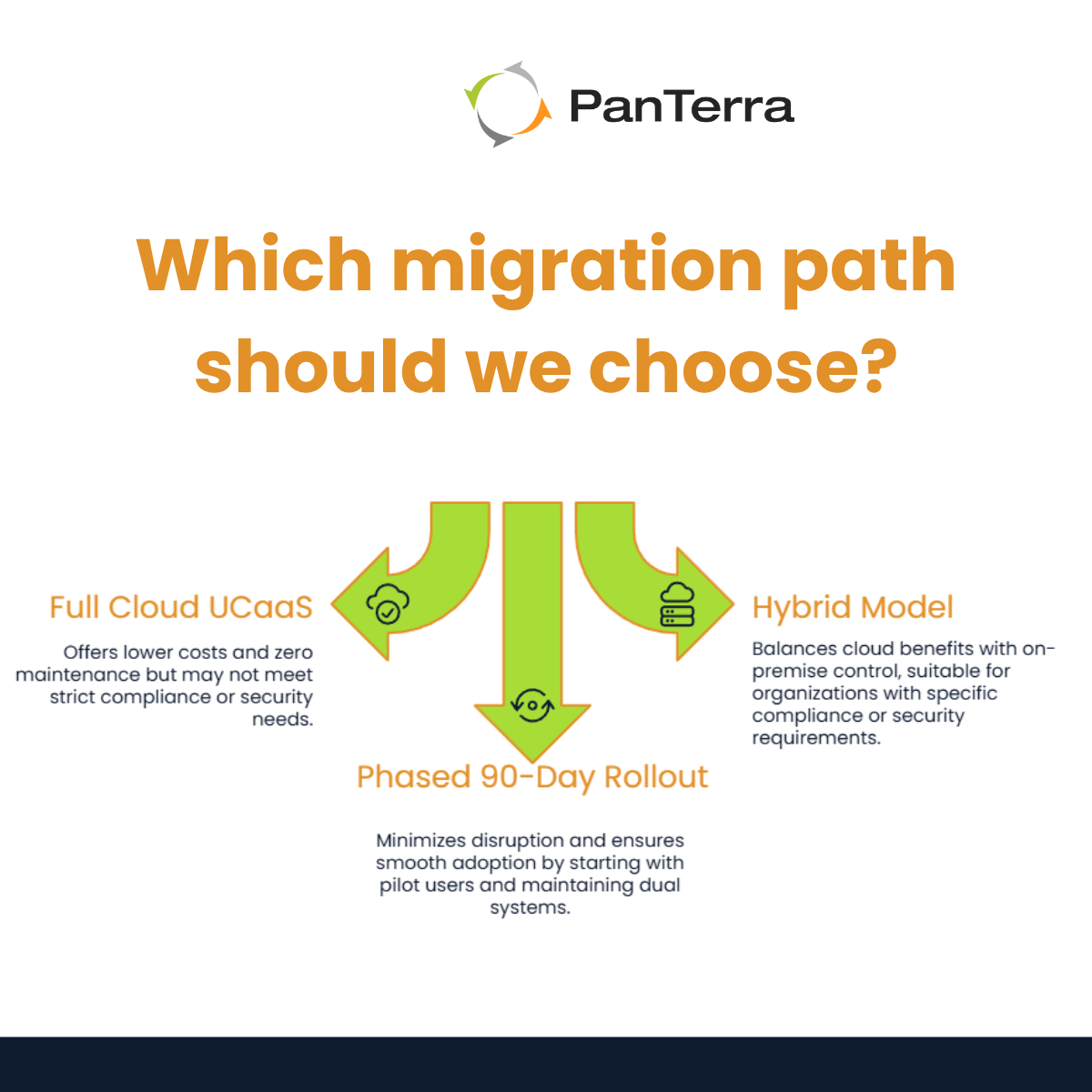
What does “true unification” look like?
Short answer: One view for agents: calls, chats, emails, SMS, and files tied to the same record — seamless handoffs and context continuity.
True business communication software consolidates voice, video, chat, and contact center.
Companies tired of juggling Vonage for calls, another vendor for video, and yet another for chat are discovering platforms that genuinely unify.
The focus here centers on workflow transformation. It’s what we mean by “work smarter”.
Consider this common scenario: a customer calls your sales team, who needs technical support to answer a question.
In a fragmented system, that's a transfer, a hold, maybe a callback. In a unified platform, your sales rep instantly messages the tech team, gets the answer, and resolves the issue during the original call.
The customer never knows the behind-the-scenes collaboration happened.
When your receptionist can see that the CEO is in a video meeting, check the sales team's availability in chat, and route calls intelligently, you're looking at unified communication delivering a competitive advantage.
What support quality should you demand from a vendor?
The migration trigger often comes from support failures rather than technology limitations.
Many IT leaders delay switching vendors for years, fearing the migration process itself. That fear disappears once they find a provider offering dedicated migration specialists and 24/7 support when it matters most.
Your support quality checklist should include:
- Response time guarantees and dedicated account management.
- Proactive health checks and monitoring during the migration window.
- On-site or hands-on migration specialists for complex rollouts.
- At least 3 references from customers of similar size/industry.
If they can't provide three happy customers who've been through your exact journey, that's your answer.

Your 90-Day Migration Success Plan
Start with a communications audit identifying all tools, users, and workflows.
- Week 1-2: Document current state and create a comprehensive inventory of every communication touchpoint.
- Week 3-4: Pilot with 10-15 power users who'll stress-test every feature and become your internal trainers.
- Week 5-8: Gradual rollout by department. Sales and customer service go first, administrative teams next, with IT maintaining both systems as safety net.
- Week 9-12: Full deployment with legacy shutdown. The old system becomes irrelevant as teams embrace superior workflows.
Throughout this journey, a trusted partner makes the difference.
At PanTerra, we've guided hundreds through this exact process, turning communication from a pain point into a competitive advantage.
Ready to join companies saving 50% while gaining infinitely more?
We’re ready to map out your migration path together.
.jpg?width=500&height=500&name=Are%20you%20Getting%20a%20Good%20Deal%20(1).jpg)
Comments