SmartBox - File Sharing That Communicates
May 10, 2022
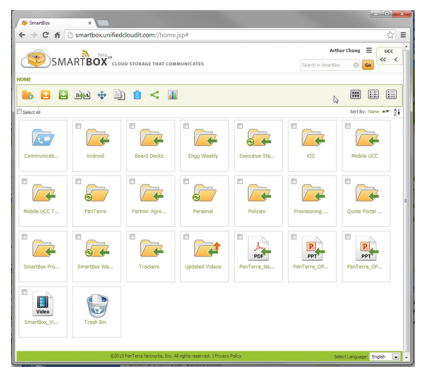
Executive Summary
“The Cloud” has moved from bleeding edge to competitive advantage over the last 5 years as enterprises from small to large have realized the cloud’s advantages. Elimination or significant reduction in CAPEX expenditures, elimination of IT infrastructure obsolescence, less complexity at the desktop, better centralization and consistency of service, virtually infinite scalability and flexibility in infrastructure and lower IT resource requirements have all been proven reasons to move IT services from inhouse/on-premises to outsourced cloud service providers. In a cloud services environment, the service resides in a secure, reliable, high performance, infinitely scalable “cloud” data center, delivered by a company that is an expert in creating, delivering and maintaining those services. Services such as communications, computing, file storage and sharing and mobility can now be delivered from the cloud by services providers that understand how to configure, deploy, and maintain those services reliably and securely. Once deployed, Cloud Services can be easily self-managed and deliver incredible benefits to an enterprise in the form of lower total cost of operations, higher productivity, higher levels of business continuity, incredible infrastructure flexibility and the ability for the enterprise to focus virtually all its resources on its core business and customers.
With all the advantages of cloud services, it’s no wonder that many cloud service providers have exploded onto the market, offering a multitude of IT services from CRM to file sharing to communications. Each service provider offers a single specific cloud service and extols the benefits of moving that particular service to the cloud Enterprises, however, must look at the bigger picture; which involves evaluating the move of multiple IT services to the cloud. This is where the challenge is today for IT departments considering moving multiple services to the cloud.
File servers have made that leap into the cloud as store, sync and share services in the recent years. Unfortunately, many of these services have entered enterprises not through their respective IT departments, but through rogue departments and a bottom up viral nature. While these services might meet some end user requirements, IT departments must deal with inconsistent service attributes among each service. When combined with other single solution cloud service providers, IT departments are faced with inconsistent service attributes, multiple admin portals and potentially conflicting features.
As a Unified Cloud Service provider, PanTerra Networks addresses these deficiencies with SmartBox - File Sharing that Communicates. SmartBox delivers simple yet secure file store, sync and sharing services with built-in unified communications features and a consistent ultra-high level of service attributes. SmartBox seamlessly integrates up to five cloud services together into a single solution, which delivers a much lower Total Cost of Operations (TCO), much higher and more consistent service level attributes, and higher levels of productivity; which positively impact top line revenue as well as bottom line costs.
FILE SERVERS MOVE TO THE CLOUD
With the revolution of the Personal Computer in the 1980’s came several decades of “decentralization” of services and applications from the “mainframe” model of computing. Indeed, the 1990’s and early 2000’s were all about moving storage and applications “to the edge of the network.” This movement was mainly driven by applications that required lots of data and interactions and very little bandwidth (and expensive) between the PCs and centralized mainframes. File servers located on premises became the networking architecture of choice during this time period.
However, with the advent of the Internet and cheaper, faster bandwidth along with the significant overhead in managing and maintaining disparate pieces of hardware all over the world, networking architectures have now embraced “the cloud.” There are many advantages to moving your file storage to a cloud-based storage service including:
- Ease of sharing content securely both within a company and to people outside of a company.
- Ease of syncing content among multiple devices.
- Consistent storage and share management across an enterprise.
- Unlimited storage flexibility and scale.
- Elimination of CAPEX, obsolescence and maintenance issues associated with on-premises file servers.
FILE STORE, SYNC AND SHARE TODAY: WHAT’S MISSING
Although cloud store, sync and share services were first introduced in 2005, the basic service hasn’t changed since then. Virtually all cloud file sharing providers deliver the ability to store content in the cloud, sync that content to local devices and share them to other users. While these capabilities indeed simplify their counterpart functionality on a file server, they do little to increase the functionality or deliver a complete solution for enterprises looking to use cloud services as a competitive advantage rather than simply an on-premise infrastructure replacement.
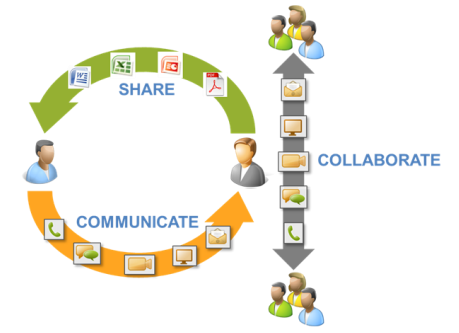
Clearly, enterprises doing business today need more than just file store, sync and share services. Business is all about interacting with customers and prospects: sharing content, communicating about that content, potentially collaborating with others, and finally closing the deal. Finding a cloud solution that can deliver the ability to seamlessly and efficiently share, communicate and collaborate represents the ideal solution for mid-market enterprises.
SMARTBOX: FILE SHARING THAT COMMUNICATES
As a Unified Cloud Services provider, PanTerra delivers a broad spectrum of IT services including Unified Communications, Cloud File Sharing and Mobility services. This seamlessly integrated unified cloud service approach virtually eliminates an enterprise’s capital inefficient data center expenses, lowers overall IT operating costs, maximizes productivity and eliminates costly multivendor cloud service redundancies. Only with a unified cloud service approach can the services be delivered with a consistent set of service attributes including ultra-high levels of reliability, availability, scalability, security, quality of service, SLA guarantees and support. Additionally, Enterprises now have a single administration portal to manage and administer all their cloud services consistently across all employees around the world.

Streams services can be mixed and matched to the requirements of each individual employee within the enterprise and changes to services can be done instantly from a secure browser. As new features and services become available from PanTerra, they are instantly available to an enterprise, creating a futureproof IT infrastructure that ensures access to leading edge IT technology to keep your enterprise at maximum competitiveness.
SECURE ENTERPRISE FILE SHARING
At its very core, SmartBox is a simple, yet secure and powerful file store, sync and sharing service. Users can create a complete folder structure in the cloud and upload/download files into that folder structure. As a cloud storage service, users have access to virtually unlimited file storage that can be accessed globally and maintained and administered from a centralized or distributed administration portal. iOS and Android mobile devices are instantly synced as are Windows and Mac desktops when content is created, deleted, or modified.
Once content is created, users can simply and securely share content with a few clicks of a button, monitor those shares in realtime and take action should a share user act on the shared content. With SmartBox's built-in unified communications features, users can also instantly call, IM, video conference or conduct a full-blown web meeting with any share user or group of users with a click of a button. With SmartBox, sharing, communicating and collaborating have never been easier or faster.
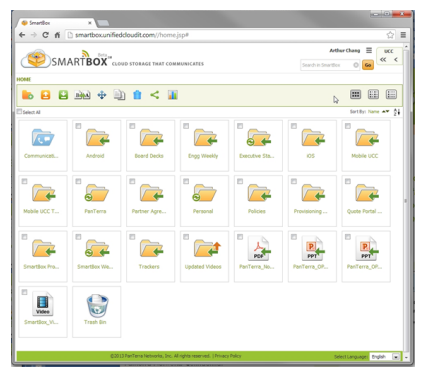
SmartBox file sharing features include:
Unlimited cloud storage – SmartBox outsources your file storage needs to an infinitely scalable, secure, ultra-reliable PanTerra cloud. With SmartBox, you don’t have to worry about obsolete or capacity limited on-premises hardware. Upload, organize, sync and access your content from anywhere.
Secure file sharing – While most cloud file sharing providers depend only on single sign on credentials (which can be easily compromised), SmartBox delivers a much more secure approach to protect your content. SmartBox implements a mandatory 2- phase authentication process for maximum security and protection. The process ensures that, should your login credentials or mobile device be stolen, your content will remain protected and secure. Additionally, SmartBox employs full encryption in
transit and at rest for all content.
Sub-folder sharing – With SmartBox, you can share content exactly how you organized it, at any level. SmartBox supports subfolder sharing, where any folder at any level can be independently shared out or share customized. This feature allows users to organize and share content in the most intuitive and straightforward manner.
Independent local sync – While many cloud file sharing services provide the ability to instantly sync content to local computers, SmartBox goes one step further in providing the ability to independently sync each computer with customized content. Sync your home folder to your home computer and your work folder to your work computer. With SmartBox, you are in total control.
Multiple share privileges – SmartBox offers complete control and security when sharing content to others with multiple share privileges: owner, co-owner, editor and viewer. Privileges can be set or changed instantly on a per share user basis.
Visual indicators – SmartBox provides visual indicators for each file and folder to instantly convey sharing information. Visual indicators include Explicit/Implicit Share In, Explicit/Implicit Share Out, File Locking and local sync status.
Share link and share user options – Users can select exactly how they want to share content between a simple link share to a more secure user share (share user). Simple link sharing doesn't require the recipient to have a SmartBox login or go through 2- phase authentication. They simply click on a link and the content is delivered to them. Share User sharing is more secure, requiring a SmartBox login and 2-phase authentication to access the content.
Enhanced share attributes – Several enhanced share attributes are available to the user when sharing content. The User can:
- Password protect the content
- Share content temporarily with a timeout at a specific date and time
- Allow or disallow share users from seeing each other
- Allow share users from "re-sharing" the content shared to them
- Public share allowing anyone to access the shared content
- Branded share allowing the user to put their company logo on the share portal
- Integrated social media sharing – Users can instantly post share content on their
- Facebook, Twitter or LinkedIn accounts.
Attach files in Outlook and IM thru SmartBox – Never have to worry about getting an Outlook delivery failure because the attached file was too large. With SmartBox, you can seamlessly attach files within Outlook using SmartBox where the file is loaded to SmartBox and only a share link is sent in the email or IM. Have more control as well with the ability to stop sharing the file at a later date.
Search capability – Enhanced search capability to find content fast, including searching of content shared to you as well as content you own.
File Versioning/Trash Bin – Ever accidently overwrite or delete a file and wish you could get the old version back? With SmartBox, it's a snap. SmartBox keeps the most recent 50 versions of a file around, which can be retrieved at any time. In addition, the built-in trash bin allows retrieval of deleted files.
Advanced enterprise administration – SmartBox administration is built for the enterprise no matter how it is organized, centralized or distributed. Any SmartBox user can be assigned administrator rights and there are multiple administrator levels to provide the most flexible yet powerful administration structure available. Multiple administrators can be set up to manage a subset of users or a centralized structure can be created with a single administrator.
Built-in Real-Time Communication and Collaboration Features
Business is all about, “sharing, communicating and collaborating.” With SmartBox, you can do all this in a single cloud service.Real-time communications are seamlessly built into SmartBox, significantly increasing productivity and response time to coworkers, customers and prospects. SmartBox has PanTerra’s Unified Cloud Communications (UCC) built right into the standard SmartBox interface.
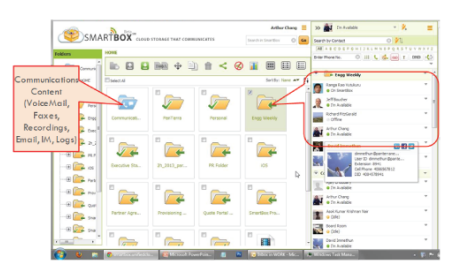
SmartBox’s built-in unified communications features include:
Communications and user content in the same cloud – Ever wonder why all your communications content seems to be in different places and accessing them requires using a completely different user interface? Voicemail access is through a phone IVR system, while accessing faxes at your fax machine and retrieving your call recordings from an FTP site. It's confusing and frustrating. With SmartBox, all your communications content is stored and retrieved in the same cloud as all your user content! Listen and share voicemails as easy as any other mp3 file
Integrated Unified Cloud Communications (UCC) panel – PanTerra has built-in its award winning UCC panel seamlessly into SmartBox, creating “file sharing that communicates.” Instantly access real-time communications with all share users. Instantly see share users for every share – When you share content (files or folders) to multiple share users, you will be able to instantly see all share users per share in the UCC panel integrated into SmartBox.
Real-time presence of every share user – See the real-time presence of every share user that you’ve shared content to. This is very helpful for instantly communicating to a share user that is available.
Real-time communications with any share user – Instantly connect with a share user using audio or video calling, secure IM, fax or email. And conduct instant ad-hoc or scheduled group conference calls or video calls with everyone in the share group. Start the connection in one mode and add additional communications mediums while connected.
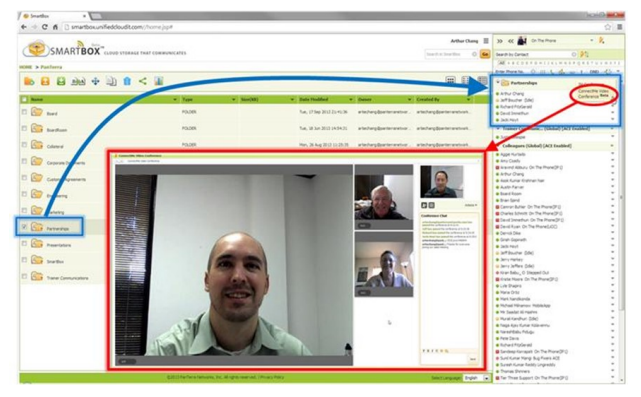
Complement or replace existing telephone system – SmartBox's built-in unified communications features can co-exist with an enterprise’s existing telephone system or unified communications system. They do not require ripping anything out! Just as other "overlay" services, such as Skype, can complement an existing telephone system, so can SmartBox. However, unlike Skype, SmartBox can also gracefully replace an aging or poorly performing telephone system; adding advanced unified communications functionality to the enterprise. This can be done on a location by location basis or across the whole enterprise. With SmartBox, you're always in control of your infrastructure and can upgrade at any time.
Built for the Mobile World
SmartBox is built from the ground up for mobile users. Both iOS and Android mobile SmartBox apps are available providing complete access to user and communications content from anywhere. Sync content to multiple mobile devices, upload content from mobile devices, and share content from any mobile device. The SmartBox mobile app also includes all unified communications features as well, allowing you to not only share content while mobile, but also communicate and collaborate while mobile as well.
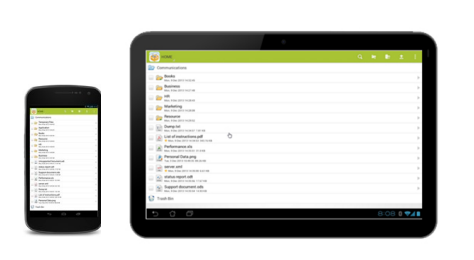
SmartBox also provides a desktop local sync client that synchronizes cloud content to a local Windows or Mac desktop. SmartBox allows you to custom sync each desktop individually for security and flexibility. Sync exactly what you want to each desktop, your home folder to your home computer and your work folder to your work computer.
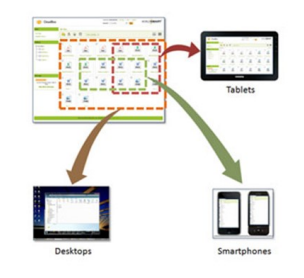
Enterprise-Grade Security
Security is a major challenge as enterprises enable mobile and remote workers with cloud-based services such as unified communications and storage. Indeed, while much of the industry has moved to secure the transmission of content and communications as well as the cloud data centers themselves, very little has been done to secure the actual end points that access these cloud services. SmartBox does not rely on third party security solutions (although it is compatible with them). Security is built-in at all levels including:
Hardened SmartBox Data Centers use carrier-class security equipment to protect customer content and communications. Multiple firewalls, DOS monitoring and frequent susceptibility testing are just some of the security measures implemented by PanTerra.
Data Encrypted in-Transit and at Rest for all communications and user content helps prevent unauthorized access of sensitive and confidential corporate information. Detailed logging of all accesses and modifications to content and communications are also available for both user and administrator.
End Point Security is handled with Multi-Phase Authentication technology, which prevents unauthorized access even if a user’s login credentials are compromised. PanTerra is one of the first cloud service providers to implement mandatory full multi-phase authentication for all accesses to its services, ensuring that an enterprise’s content and communications are always secure and protected.
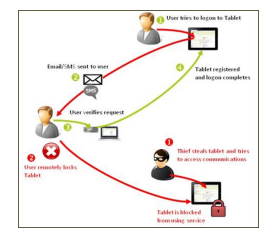
Additionally, PanTerra’s Multiple Active Device Manager (MADM) provides complete remote monitoring and control of all end points (smartphones, tablets, notebooks and desktops), such that if any end point is lost or stolen, it can be remotely blocked from accessing the Streams services or any user content or communications.

Consistent Ultra-High Service Attributes
In addition to enhanced built-in security, SmartBox delivers other consistent enterprise-grade service attributes critical to keeping workers productive, maximizing revenue and minimizing IT complexities and frustration.
99.999% Reliability and Availability
As more and more IT services are moved to the cloud, it will become even more critical that each and every service have high levels of reliability and availability. Reliability is the probability that a service will have an outage. Availability is how long it takes a service to recover from an outage. Both are important. A service can have high reliability but low availability; in which case, it doesn’t have an outage very often, but when it does, it can be down for hours or even days. Multiple cloud services from different cloud vendors makes reliability and availability assumptions even more challenging since each vendor typically will have different reliability and availability numbers.
With Streams and SmartBox, all services have the same ultra-high level of reliability and availability that our cloud services have. With PanTerra’s end-to-end service, customers gain the highest level of reliability and availability in the industry. PanTerra has demonstrated historically a 99.999% availability level for all services.
Unified Quality of Service (QoS)
While individual cloud service providers might guarantee a level of service (QoS) for their own service, they will not guarantee any QoS if their service is impacted by other service applications that use the same resources (last mile bandwidth, local LAN or
common networking equipment). This situation will become more and more common as enterprises move multiple services to the cloud. With PanTerra’s Streams, unified cloud service, inter-service QoS issues are the thing of the past. Streams services play well together and with PanTerra monitoring all services, enterprises can be confident that overall QoS will be maintained.
24/7 “30 second” Support and Customer Satisfaction
While most file sharing providers provide message board and knowledge base support, PanTerra provides the highest level of business level support available, including 24/7/365 “30 second” support response using our built-in secure IM service. Support can also be conveniently accessed through phone, fax or email. And because PanTerra provides the same level of support for all features and services (SmartBox and Streams services), customers can have peace of mind that PanTerra will work until the issue is resolved to the customer’s satisfaction.
FutureProof Scalability
As both a technology and service provider, PanTerra Networks has the ability to deliver innovation and leading-edge technologies faster than typical service providers licensing third party software. This ability combined with cloud deployment means that as new industry services and features become available, PanTerra can develop and deploy quickly and securely within the existing Streams platform. This means customers will never have to “Rip and Replace” their IT infrastructure due to obsolescence or scalability challenges. And with PanTerra’s commitment to industry standards and interoperability, customers can be confident that Streams will seamlessly fit into an enterprise’s overall IT infrastructure. With Streams, PanTerra truly delivers a “FutureProof” file sharing and communications infrastructure.
Enhanced Service Level Agreement (SLA)
PanTerra backs up its Streams service with the industry’s highest Service Level Agreement across the broadest set of unified cloud services. With PanTerra, enterprises can have the peace of mind knowing that their services will be delivered and managed with the highest quality of service and ultra-reliable delivery.
SmartBox Seat Types
SmartBox is available in several seat types to meet the needs of an enterprise:
SmartBox Free Guest User Seat - Users can experience SmartBox with the free SmartBox Guest User account. This single user account provides up to 2 GB of free SmartBox secure cloud storage and has most of the sharing and built-in communications features that the SmartBox Enterprise seat has. All built-in communications features work "on-net" or between SmartBox users (any type of SmartBox user) and are free and unlimited. They do not require any change or modification to your existing communications infrastructure; you simply use the built in communications features over your existing network. Since this is a single user account, there are no account administration features. SmartBox Guest Users can easily upgrade to a SmartBox Enterprise seat with all SmartBox content migrated.
SmartBox Enterprise User Seat - Users that want access to unlimited storage can upgrade to SmartBox Enterprise Seats. These seats can be combined into an unlimited multi-user account with advanced account administration features. Additional sharing features are also available with this seat type including the optional ability to make PSTN calls. SmartBox Enterprise seats can upgrade to Streams seats to gain full telecom communications capabilities (replaces your PBX or hosted VoIP system). To see a complete list of features, go to https://www.panterranetworks.com/products/smartbox.php.
SmartBox Enterprise Basic on Streams User Seat - All PanTerra seats (BVP/BV/Professional/Enterprise/ Call Center) include SmartBox basic features, which are equivalent to the SmartBox Guest Seat type. Streams seats can easily add SmartBox Enterprise capabilities with the SmartBox Enterprise Upgrade.
SmartBox Enterprise Upgrade on Streams User Seat - All Streams seats (BVP/BV/Professional/Enterprise/Call Center) can upgrade to full SmartBox Enterprise features by selecting the SmartBox Enterprise Upgrade option. This gives the user full file store, sync and share features as well as full telecom unified communications features, replacing their existing separate file sharing and telecom systems with a single Streams solution.
ABOUT PANTERRA NETWORKS
PanTerra Networks is a unified cloud service provider, delivering Streams, its family of secure, ultra-reliable, futureproof unified cloud services. Streams includes SmartBox, the world’s first file sharing service that communicates. It also includes Streams, a
complete unified communications service that can upgrade and replace an enterprise's existing communications infrastructure with a next-generation cloud-based communications service. With PanTerra's unified cloud service solution, enterprises gain the highest levels of security, scalability, reliability, availability, quality of service, service level agreement and support available while significantly lowering their total cost of operations and IT administration complexities. PanTerra Networks solutions are available through a global network of channel partners. For more information, call us at 1.800.805.0558 or visit https:// www.panterranetworks.com.
.jpg?width=500&height=500&name=Are%20you%20Getting%20a%20Good%20Deal%20(1).jpg)
Comments