How your AI Receptionists Can Handle Enterprise Call Volume
November 17, 2025

TL;DR: AI receptionists reduce missed calls, scale coverage 24/7, and free humans for high-value work — but only when they're native to your communications platform, integrate with CRM/calendars, and are deployed in phases. For small teams, start with after-hours coverage. For enterprises, pilot one use case, measure call deflection and CSAT, then scale.
A plumbing contractor discovered his competitors were winning jobs simply because they answered their phones.
While he was under sinks or driving between appointments, potential customers called the next number on their list.
His story reflects a broader truth. Businesses handling "tens of thousands of calls weekly" and solo operators face the same fundamental challenge: being available when opportunity calls.
The AI receptionist market has exploded with solutions ranging from "$0.09/minute" voice bots to sophisticated platforms managing entire customer journeys.
After evaluating implementations across company sizes, from one-person shops claiming "3-minute setup" to enterprises with 130 employees and 100 desk phones, the successful deployments share surprising patterns.
Let’s look at how these patterns reveal how AI augments human capabilities while ensuring no opportunity slips through the cracks.
What problems do AI receptionists actually solve?
Calculating Lost Opportunity
Every unanswered ring carries a hidden price tag.
Small contractors lose "new potential customers" to competitors who simply pick up faster.
One dental practice I worked with missed 312 calls during business hours. With new patients worth roughly $3,000 in lifetime value, those missed connections translated to massive opportunity costs.
Industry data confirms the risk: healthcare businesses report unanswered call rates of 24%.
Human Limitations Meet Business Reality
Physical presence creates inherent constraints.
Companies with "three main lines going to a receptionist" bottleneck during simultaneous calls.
The receptionist handles one conversation while two others hear endless ringing. Add sick days, vacation time, and training periods, and coverage gaps multiply exponentially.
In practice, one company with 130 employees and 100 desk phones employed two full-time receptionists for call routing, yet still struggled with coverage during breaks and shift changes.
Choosing Between Standalone Tools and Integrated Platforms
The Hidden Costs of Another App
Business owners face two paths: dedicated AI receptionist apps promising instant setup, or comprehensive platforms embedding AI within broader business communication software.
Standalone services attract with "3-minute setup" simplicity. But scaling businesses discover hidden complexities: another vendor, another invoice, another broken integration.
When your AI can't access calendars or transfer calls properly, simplicity becomes liability.
Integrated platforms deliver exponential value, AI that knows your CRM, schedules directly, and escalates seamlessly within one system.
Features That Drive Real Results
Marketing promises blur together: "natural conversation," "intelligent routing," "24/7 availability."
Cut through the noise by focusing on capabilities that drive results. Real-time transcription with sentiment analysis identifies frustrated callers before they hang up.
Dynamic knowledge bases that "scrape websites for info" ensure accurate, current responses.
Native CRM integration, without middleware dependencies, maintains data integrity.
Most critically, evaluate handoff sophistication. Effective AI receptionists recognize complexity early and transfer seamlessly to human agents, preserving full conversation context.
One retail chain tested twelve solutions before finding one that achieved this, boosting customer satisfaction by 23% simply because callers didn't have to repeat themselves.
Small Business vs Enterprise Deployment Strategies
Quick Wins for Small Teams
Solo operators capture immediate value through after-hours coverage.
One HVAC technician routing overnight calls to AI captured seven emergency jobs in month one, $8,400 in previously missed revenue.
A boutique law firm activated AI overflow when their paralegal was busy. Instead of voicemail, callers reached an intelligent assistant scheduling consultations and emailing intake forms.
Small businesses particularly benefit from 24/7 appointment scheduling: "I wake up to a full calendar instead of five voicemails."
Scaling AI Across Multiple Locations
Larger organizations require architectural planning before deployment.
Companies maintaining security requirements even stricter than HIPAA compliance need AI that encrypts conversations, logs access, and maintains compliance certifications.
Integration complexity multiplies with legacy systems, since a 10-year-old Mitel PBX won't naturally communicate with cloud-based AI.
Successful enterprise rollouts follow predictable patterns.
Start with a single use case: after-hours support, appointment scheduling, or tier-one technical support.
Measure results meticulously: call completion rates, customer satisfaction scores, escalation patterns. Use success metrics to build internal champions before expanding scope.
A regional healthcare network began with after-hours support for non-emergency lines.
Once they demonstrated 40% call deflection and improved patient satisfaction, they expanded to appointment scheduling and prescription refills.
Their phased approach allowed IT teams to refine integration points while building clinical staff confidence.

Why Some AI Receptionists Fail (And Others Thrive)
"AI can still be so inaccurate it's rage-inducing," one business owner cautioned.
Valid concerns—but solvable through proper implementation.
Systems that pull directly from your website, CRM, and knowledge base ensure accurate responses. Regular training updates catch new products, policy changes, and seasonal variations.
Reliability improves through redundancy and monitoring.
Cloud-based AI receptionists operate across multiple data centers, eliminating single points of failure.
Real-time dashboards show call volumes, response accuracy, and escalation patterns. When issues arise, alerts trigger immediate investigation.
One professional services firm maintains 99.9% availability through their AI receptionist, better than their previous human-only coverage which dropped to 78% factoring in breaks, sick days, and holidays.
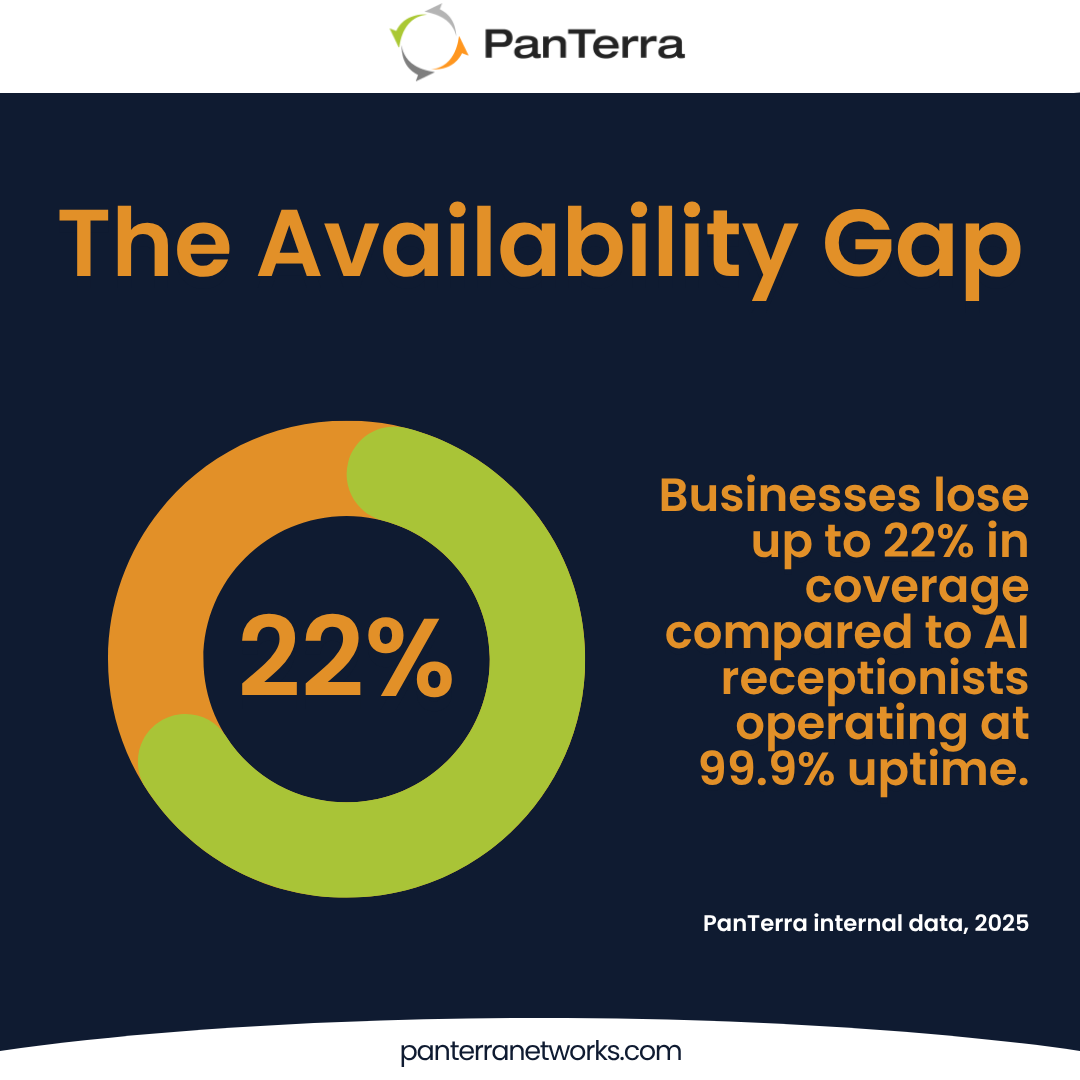
Your Next Steps With AI Reception
Success with AI receptionists requires strategic deployment.
Document when calls arrive, what questions repeat and where bottlenecks form to reveal immediate impact opportunities.
Select technology integrating with existing systems rather than creating new silos. Test with limited scope, after-hours first, then overflow, finally full deployment.
PanTerra's Luna AI receptionist works natively within our business communications platform, eliminating middleware complexity while delivering the seamless experience your customers expect.
Quick FAQs to Get Started
Are AI receptionists better than human receptionists?
They're complementary: AI provides always-on coverage and handles routine tasks, while humans handle complex, judgment-based cases.
Will AI receptionists keep caller context during transfers?
Good ones do. Insist on context-preserving handoffs that transfer sentiment, notes, and transcript.
Can I start small and scale?
Yes. Start with after-hours or overflow, measure results, and expand with pilots for mission-critical workflows.
.jpg?width=500&height=500&name=Are%20you%20Getting%20a%20Good%20Deal%20(1).jpg)
Comments