A Cloud Built for Large Enterprises

October 24, 2016
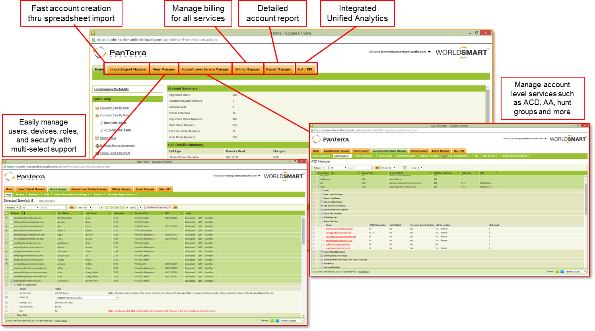

Large enterprises are now starting to see the silver lining in "moving to the cloud" that mid-market enterprises have been experiencing for several years now. The challenge for large enterprises is finding enterprise-class cloud service providers that have the infrastructure, quality of service, reliability and features necessary to support a true enterprise-class customer. PanTerra's cloud was built from day one for the large enterprise, exploiting all the benefits of the cloud while fortifying the cloud with large enterprise features and infrastructure requirements.
Large enterprises have unique challenges when looking to move their IT services to the cloud. Administering a cloud service for hundreds or even thousands of users can be time consuming and complex, especially when they are located all over the world. Even billing can be a nightmare if the cloud service cannot adapt to an enterprise’s cost structure, which in many cases requires multiple roll-ups and multiple cost centers. Finally, cloud security is paramount to large enterprises looking for peace of mind when considering the move to the cloud. Let's take a look at how PanTerra's unified cloud service addresses these three key areas for large enterprises.
Enterprise Administration
Administration of a single cloud service can be daunting, but administrating multiple services from multiple vendor portals can be impossible. With PanTerra’s single administration portal and advanced enterprise features, PanTerra simplifies cloud administration, significantly reducing IT resource requirements.
PanTerra’s enterprise administration features include:
- Single administration portal – PanTerra provides a single browser-based administration portal for managing all its cloud services: unified communications, collaborations, contact center, file sync & share and analytics services.
- Multi-user select – Perform administrative actions to multiple users and groups by simply assigning the action to a single user. The system then automatically applies the action to all users/groups selected by the administrator. This saves tons of admin time!
- Group contact management – Create and manage global groups that can be made visible to all users in the account. Creating once saves time and makes it easier to manage (modify once too). Groups are instantly available to all PanTerra cloud services.
- Detailed ad hoc and scheduled reports – Fine-tune your enterprise through detailed reports that can be created in real-time or periodically run and delivered to you.
- Multi-user/multi-level administrative control – Assign administrative role to any user(s) in the account with multiple privilege levels/roles. Create sub-account administrators that manage only a set of users and account features. Set up “virtual administrators” for users outside the account (such as a trusted IT consultant) to gain access to the administration portal.
- Manage users, devices and account level features in same portal – manage all services, users, account level features (such as call queues and auto attendants) and devices (IP Phones, conference phones) all within the same portal.
- Spreadsheet import/export – Create or modify/add to large accounts instantly with a single spreadsheet import. Export current configuration easily as well.
In my next post, I’ll cover the advantages PanTerra brings with its Enterprise Billing features.
.jpg?width=500&height=500&name=Are%20you%20Getting%20a%20Good%20Deal%20(1).jpg)
Comments