Top AI Video Tools That Make Remote Meetings Work
April 16, 2025

On a foggy Tuesday morning last fall, a small retail manager I worked with told me she was losing her team, not to competitors, just to the screen. Their video calls felt transactional, distracted, and disconnected.
That’s when we introduced AI-enhanced conferencing. What changed wasn’t just the sound quality or the summaries but the actual way people started listening again.
AI video conferencing is reshaping communication for remote teams. It’s about using smart tools to make digital conversations feel real and human again.
How AI Video Conferencing Works—and Why It Matters
Think of AI conferencing as an invisible co-host. It transcribes conversations in real time, detects mood shifts through facial expressions, and centers speakers automatically.
No more scrambling for notes. No more talking over lawnmowers. These features work quietly in the background to keep everyone on track and engaged.
At a recent demo, a product team noticed the AI had flagged moments when participants looked confused. They adjusted mid-meeting and left with better alignment.
But smarter tech is not the end goal here. It’s about helping people communicate with clarity, focus, and presence.
The Key Benefits of AI in Modern Meetings
Let’s be honest, a lot of meetings out there run long, lose focus, or go nowhere. AI tools help:
- Speed things up by handling logistics like notes and follow-ups
- Make meetings accessible with real-time captions
A small law firm cut its average meeting time by 40% using AI summaries and action tracking. The result? More time for clients. Less time reviewing notes.
AI streamlines meetings. It makes them feel more like conversations again.
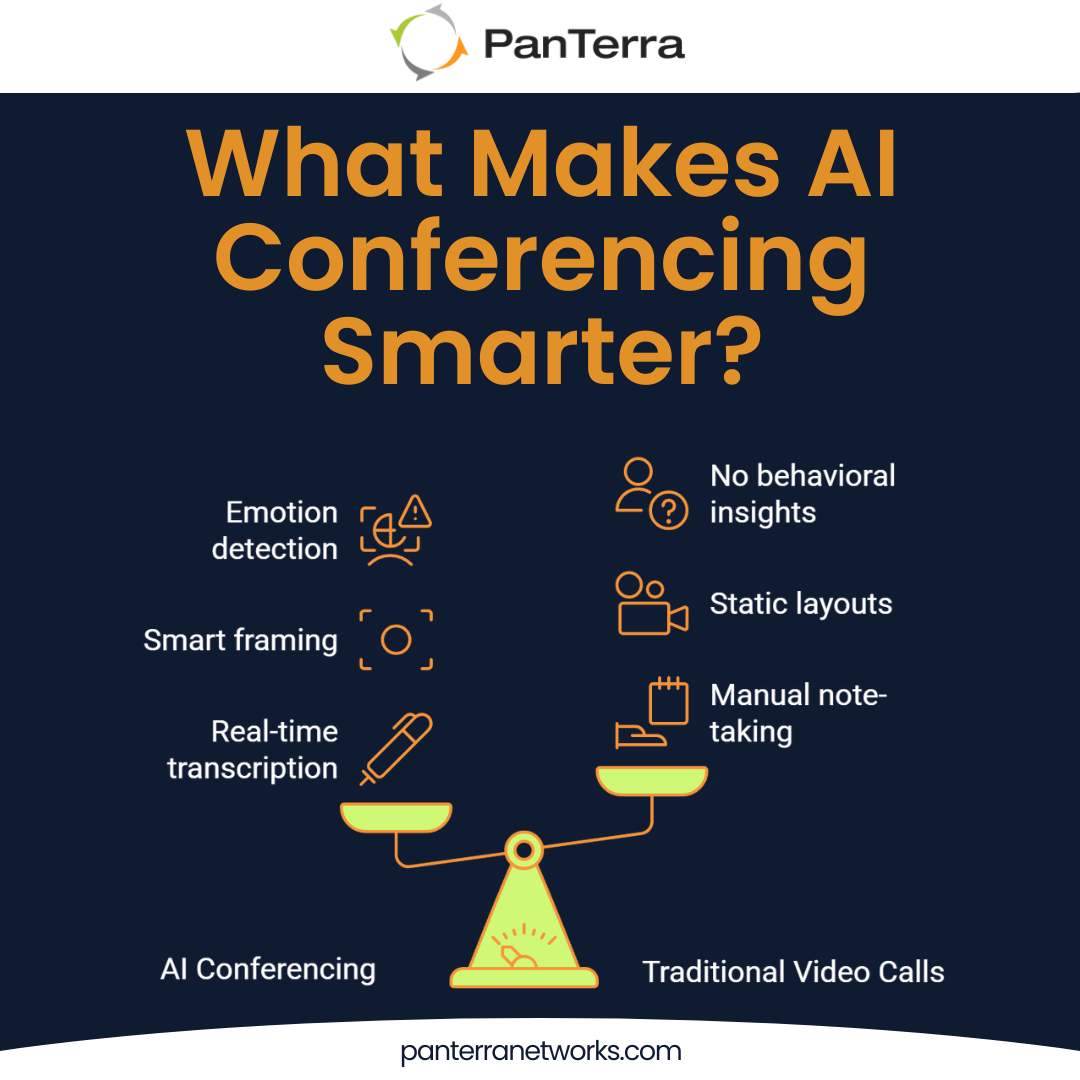
PanTerra Networks: Leading the AI Video Revolution
For small businesses, complexity is often the barrier to adoption. That’s why PanTerra Networks builds communication tools that scale effortlessly and stay secure.
We’ve helped a marketing agency scale from 15 to 50 employees without changing their infrastructure. With features like end-to-end encryption, predictive meeting tools, and cloud-based deployment, teams gain both flexibility and peace of mind.
The point isn’t the platform. It’s what the platform makes possible: faster decisions, stronger teams, and smarter conversations.
Designing More Engaging Virtual Experiences
In one remote team I consulted for, engagement was plummeting. Members barely made eye contact on video. After deploying AI features like emotion detection and speaker prompts, the tone of meetings shifted within two weeks.
Here’s what helped:
- AI nudges to encourage hesitant voices
- Break suggestions when attention drops
AI doesn’t replace human connection, but amplifies it. And when your team feels seen and heard, everything works better.

What’s Next: The Future of AI in Video Collaboration
Looking ahead, AI will become even more personalized and intuitive. We’re seeing the rise of adaptive interfaces that flex to your communication style, and smart assistants that offer relevant files before you ask.
Augmented and virtual reality will take things further, creating shared digital spaces where people feel physically present, even when miles apart.
And as AI continues learning, expect meeting tools that gently coach presenters, track inclusion metrics, and help teams grow together.
Overcoming Implementation Challenges for Small Businesses
Adopting AI doesn’t need to be overwhelming. The key is choosing scalable tools with guided onboarding.
At one retail company, unreliable video calls were causing daily disruptions. After switching to a tailored AI conferencing solution, downtime dropped by 90%. Meetings became something people looked forward to.
With thoughtful implementation, training, clear policies, and the right support, teams can adopt AI confidently and start seeing results quickly.
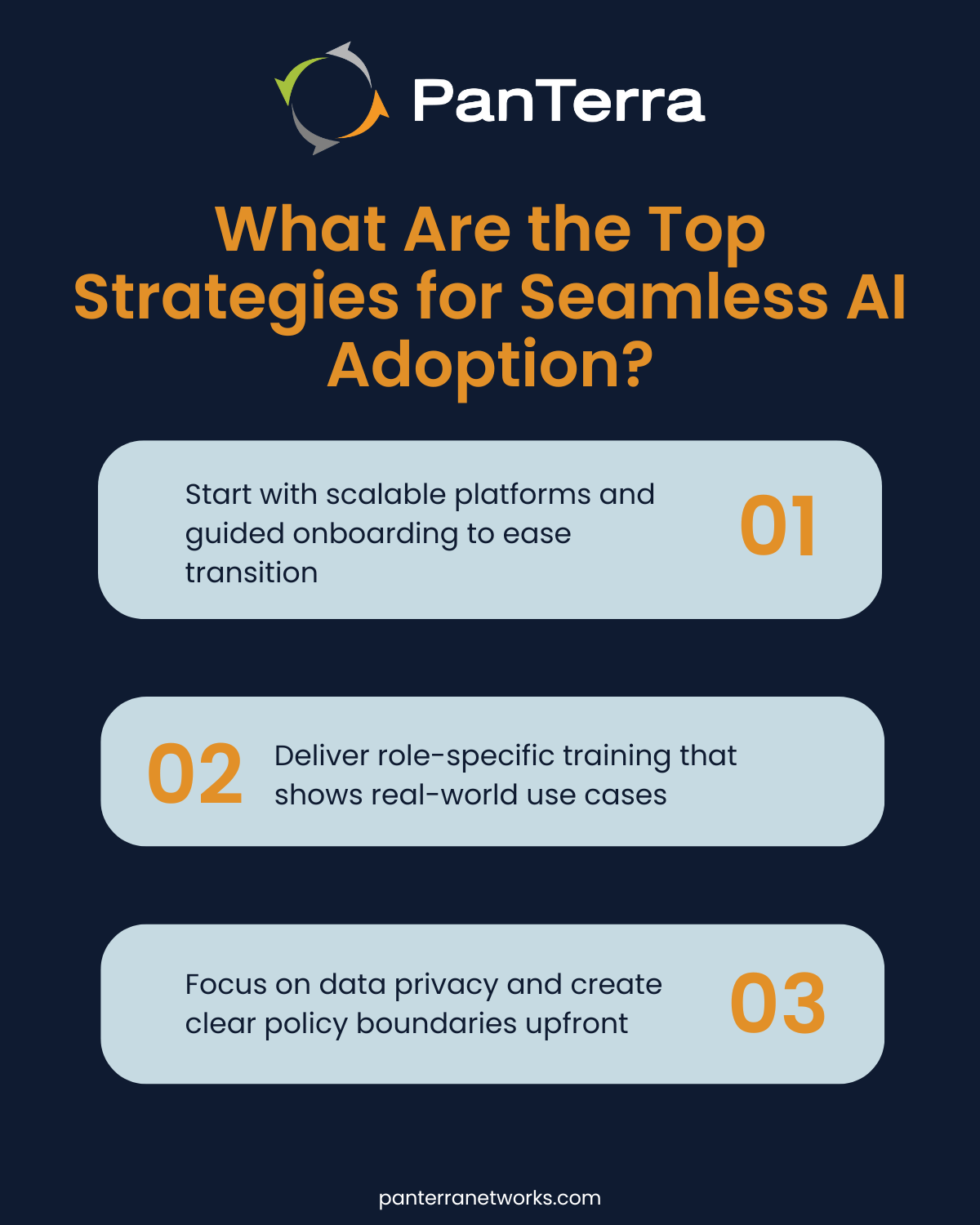
AI Video Conferencing Best Practices for Team Leaders
Success with AI tools doesn’t happen by chance. It’s guided by leadership. Start by defining goals for each meeting. Use AI to handle repetitive tasks, but keep space for human check-ins.
Inclusive settings—like captions and translations—should be standard. Build clear workflows for storing and reviewing meeting summaries.
The best outcomes in video conferencing come when AI supports—not replaces—your team’s natural strengths.
Measuring the ROI of AI Video Conferencing
How do you know it’s working? Measure both tangible and intangible outcomes. Track:
- Time saved from transcription and summaries
- Decision turnaround improvements
- Increases in team participation and satisfaction
One PanTerra client saw a 50% drop in follow-up messages and a 35% boost in contributions from quieter members. Less confusion. More connection.
The best ROI includes clarity, energy, and inclusion. And numbers, of course.
Stronger Conversations Start Here
Years ago, I learned that the most important conversations happen when people feel heard. Whether I’m guiding a boat or guiding a team, that’s the moment that matters.
At PanTerra Networks, we’re building tools to help teams talk, connect, and move forward together.
The future of collaboration is already here. Let’s make it smarter, and more human.
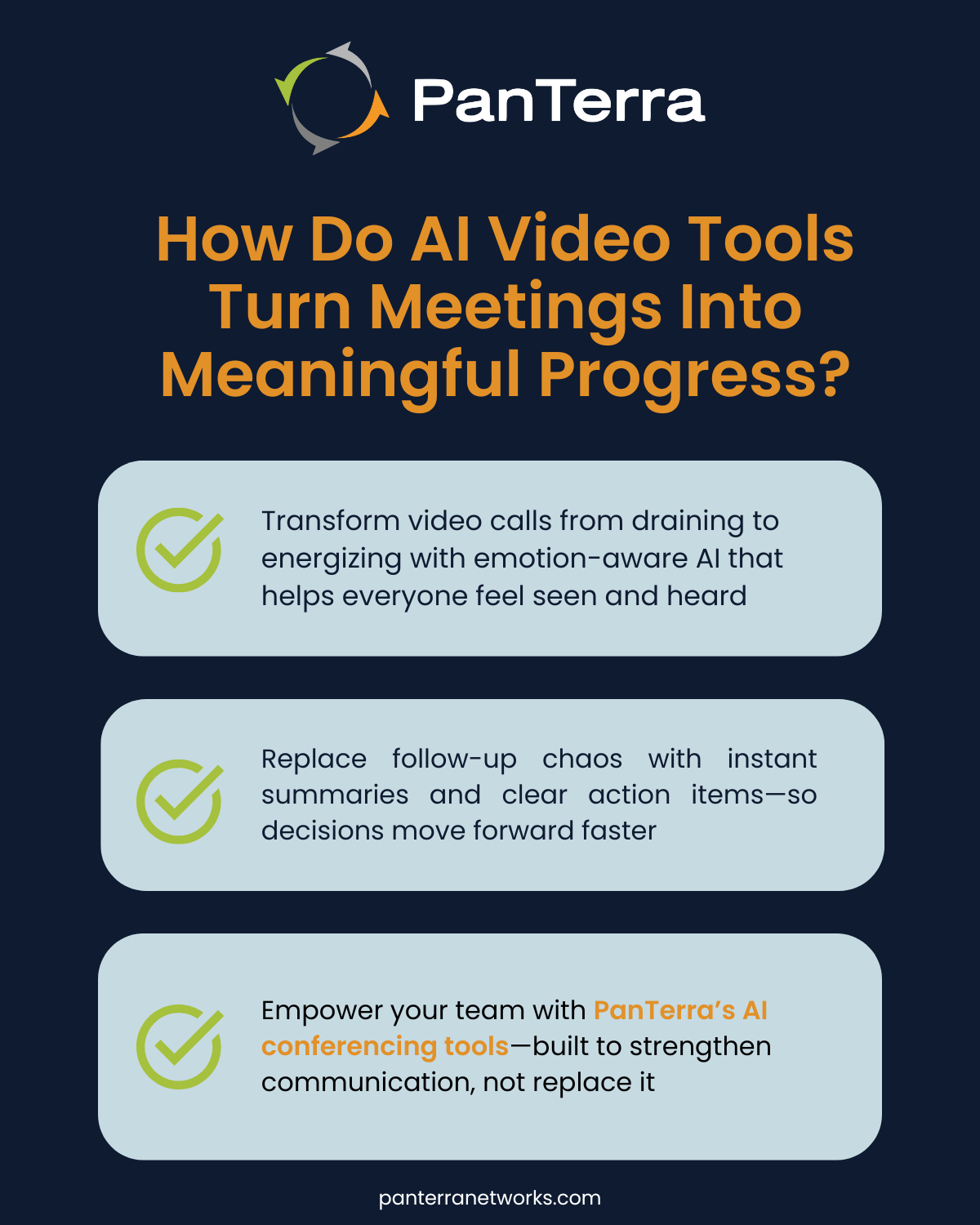
.jpg?width=500&height=500&name=Are%20you%20Getting%20a%20Good%20Deal%20(1).jpg)
Comments